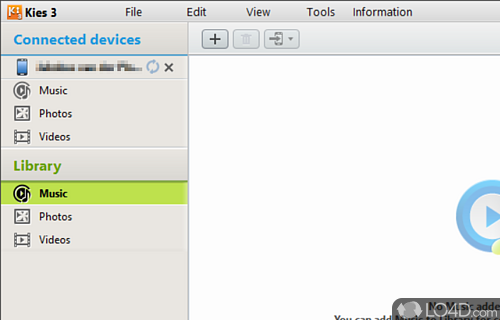Media library management software for use with Samsung phones.
Kies is official Samsung software that essentially acts as an iTunes equivalent for owners of Samsung cell phones and Samsung tablets.
The main function of Kies is to organize and manage multimedia for use on mobile devices. Like iTunes, Kies manages a library of music so that you can play it on your portable devices.
One useful feature worth mentioning is that Kies is capable of importing music and media with iTunes, as well as synchronize data between devices so that you music is available for you wherever you go.
Kies is easy-to-use and its user interface is easy to navigate: different libraries can be accessed from the left panel. Media types are organized in to contacts, music, photos, videos, podcast and "Story Album".
Kies includes some media conversion tools that make playing video and audio files on your Android device possible without any extra plugins or codecs.
Of course, your Samsung device must be connected to your PC for the synchronization process to work.
Kies also offers a few other features a part from its media management capabilities. Kies can upgrade your firmware, manage contacts and generally manage your phone or tablet.
In conclusion, Kies is a must-have application for your Windows PC if you own and use a Samsung device.
Features of Kies
- Apps: Install/uninstall apps from device.
- Backup: Automated data protection.
- Call logs: Backup and sync call logs.
- Contacts: Backup and sync contacts.
- Firmware updates: Keep device up to date.
- Home screen: Customize device home screen.
- Messages: Backup and sync messages.
- Music library: Manage and sync music library.
- Photo library: Manage and sync photo library.
- Restore: Effortlessly recover personal data.
- Schedules: Backup and sync schedules.
- Synchronization: Sync personal data between devices.
- Video library: Manage and sync video library.
- Web connection: Access device via web browser.
Compatibility and License
Kies is provided under a freeware license on Windows from mobile phone tools with no restrictions on usage. Download and installation of this PC software is free and 3.2.16084.2 is the latest version last time we checked.
What version of Windows can Kies run on?
Kies can be used on a computer running Windows 11 or Windows 10. Previous versions of the OS shouldn't be a problem with Windows 8 and Windows 7 having been tested. It comes in both 32-bit and 64-bit downloads.
Filed under: